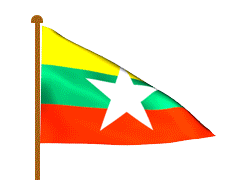本帖最后由 wolfcub 于 2017-03-27 09:27 编辑
GSKY V5 HD can upgrade the software through the USB port, but if the power turn off in the upgrade process,the machine will not be able to boot normally. At this time the user can upgrade the software through RS-232 port and make the machine work again.
1.Download GSKY RS232 upgrade tool.you can download at here:
2. Use RS232 cable to connect GSKY V5 HD and PC.The RS232 cable is cross line(2pin-3pin,3pin-2pin)
Because the RS232 port for GSKY V5 HD is AV Audio Headphone interface,so you need to use a special RS232 cable.
The special RS232 cable like this:
If you are using a desktop computer, you can directly use this cable to connect your computer and GSKY V5.
If you are using a laptop computer, you need to use a USB-RS232 cable to connect the special RS232 cable, then use them to connect your laptop computer and GSKY V5.
You can buy the special RS232 cable and USB-RS232 cable on our online shop:
Serial 9-Pin femal RS-232 DB9 to AV Audio headphone male adapter cable:
|